Przykro nam Twoja przeglądarka nie obsługuje animacji Flash. Proszę pobierz najnowszą werjsę wtyczki dla Twojej przeglądarki - Adobe Flash Player
Pomoc
Menu produktu
|
|
Menu dostępne po zalogowaniu
Client
- using this menu you will find information concerning your inquiries, current information about the stage of realization, and orders placed in RSC. Available submenu:
- using this menu you will find all the information concerning submitted repairs, repairs in progress and estimated cost and repair time etc. Available submenus:
In this menu you will find necessary information concerning invitations for RSC`s product presentations. Products for presentations you can choose form “BASKET” menu or from the site of a specified product. Available submenu:
|
Wyszukiwanie
| Search engine proceeds both simple and regular phrases. Below you will find a list of the available operators. | |
| Operator | Meaning |
| Each entered word is optional, but if few words appear in one position they are graded higher. | |
| + | Plus at the beginning means that the word needs to be considered while searching. |
| - | Minus at the beginning means that the word must not appear in the results. |
| < > | The operators (< and >) added at the beginning mark the level of importance of a searched phrase. |
| ( )/th> | Phrase in brackets is treated as a whole. |
| ~ | ~ at the beginning of a phrase is treated as a negation. This option is helpful if we do not want certain words in a phrase to be taken into consideration by a search engine. The position will not be deleted but it will be graded lover. |
| * | Star substitutes any row of signs. It is extremely helpful when we want fast results. |
| “ | Phrases in inverted commas are treated as a whole and only whole phrase will be searched for. |
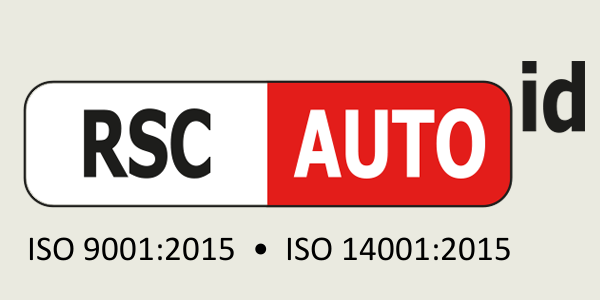
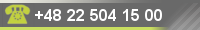



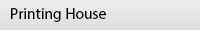









 Function available upon registration. Clicking the button results in adding the product to the basket. Using this option enables the user to send an offer inquiry, submit repair request and receive the invitation to a presentation of chosen products.
Function available upon registration. Clicking the button results in adding the product to the basket. Using this option enables the user to send an offer inquiry, submit repair request and receive the invitation to a presentation of chosen products.
 Funkcja dostępna po zarejestrowaniu, kliknięcie na ten przycisk spowoduje zarejestrowanie posiadania produktu. Dzięki rejestracji produktów uzyskują Państwo możliwość ułatwionego zgłaszania napraw.
Funkcja dostępna po zarejestrowaniu, kliknięcie na ten przycisk spowoduje zarejestrowanie posiadania produktu. Dzięki rejestracji produktów uzyskują Państwo możliwość ułatwionego zgłaszania napraw.